الحفاظ على الباقه
Path : Menu > Settings & Privacy > Media > Mark on “Never Autoplay Videos
##
##
2- WhatsApp :
Path : Settings > Storage and data > press on “ When connected on WIFI” >
Remove marks from “ Photos , Audio , Videos , Documents” and press on
“OK”.
##
###
3- Telegram :
Path : Settings > Data and Storage > Disable “When connected to WIFI”.
##
4- Instagram :
Path : Settings > Account > Mobile Data Use > Turn on the “Data Saver” option.
###
###
5- You-tube :
Settings > Auto-play > turn off “ Auto-play on mobile/tablet”.
###
###
##
6- Twitter :
I-phone Device :-
Telegram :
###
Twitter :-
##
##
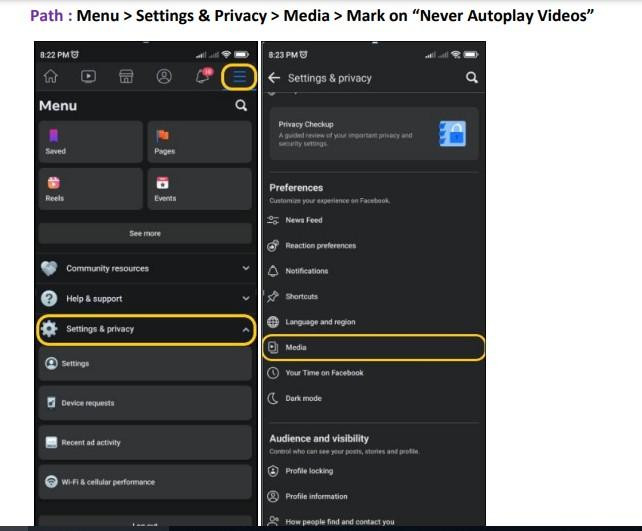
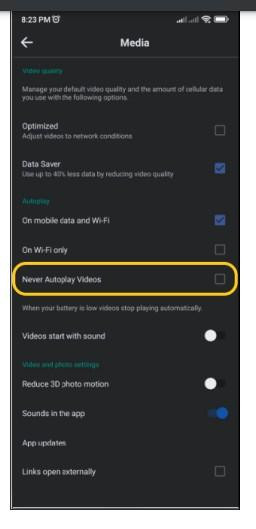
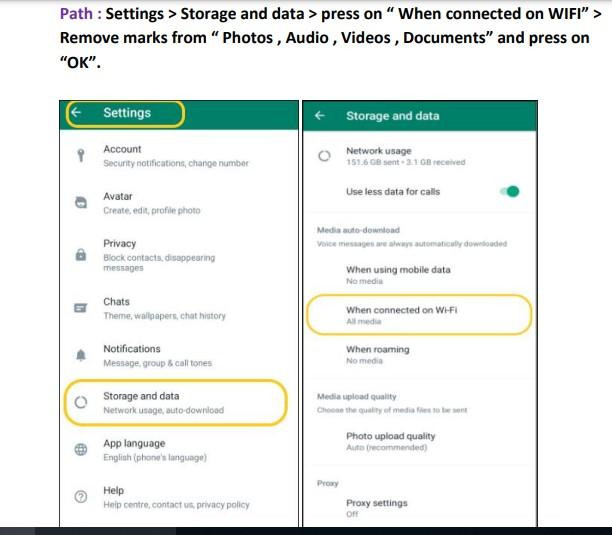
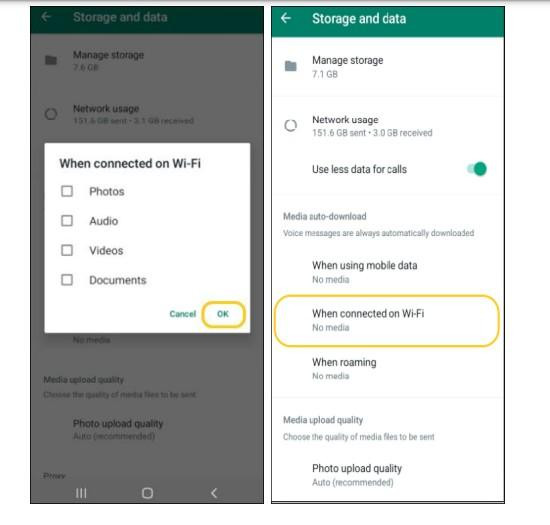
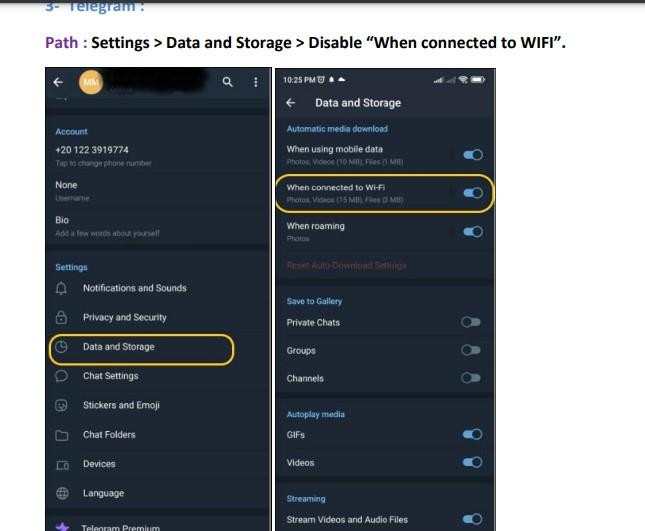 ###
###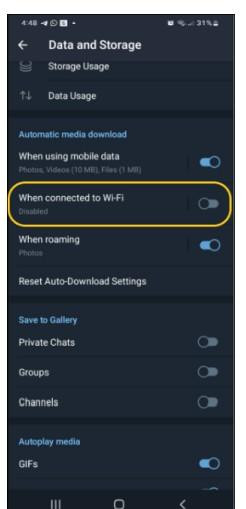
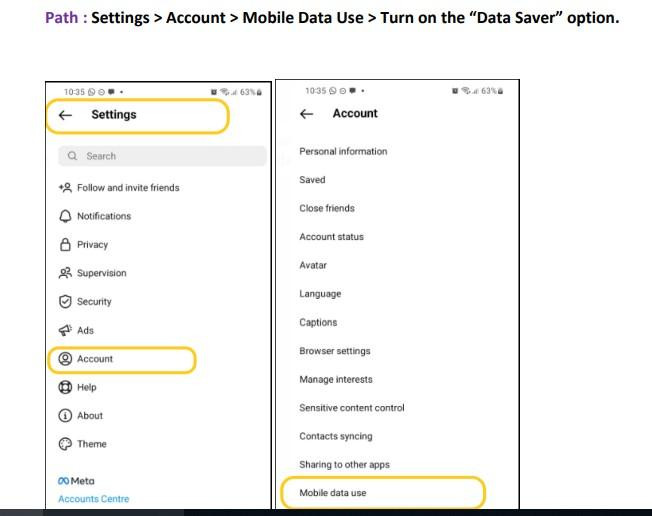
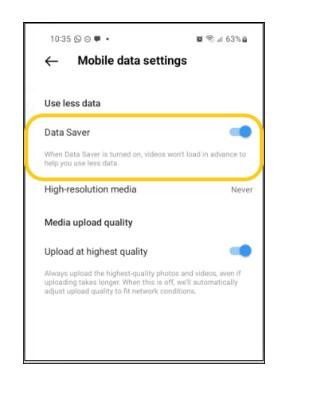
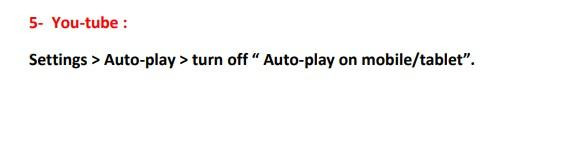
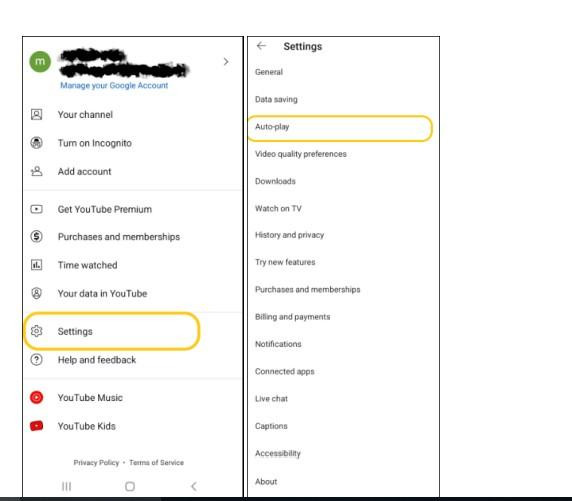

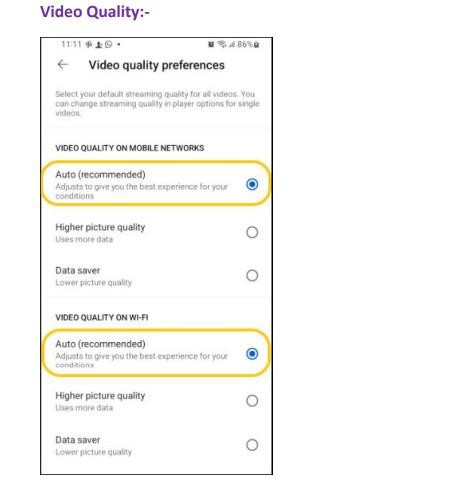
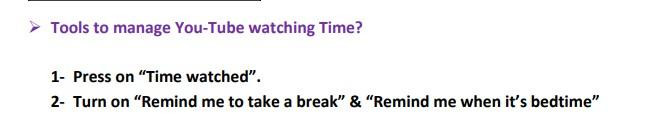
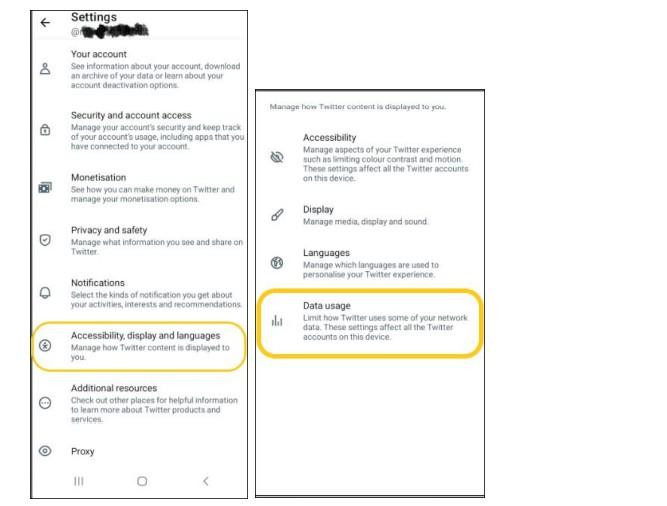 ##
##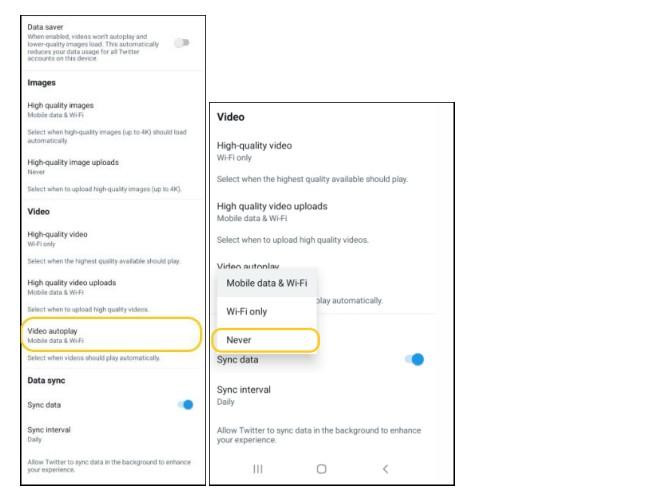 ###
###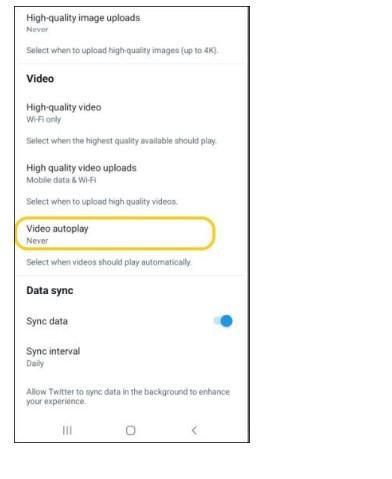

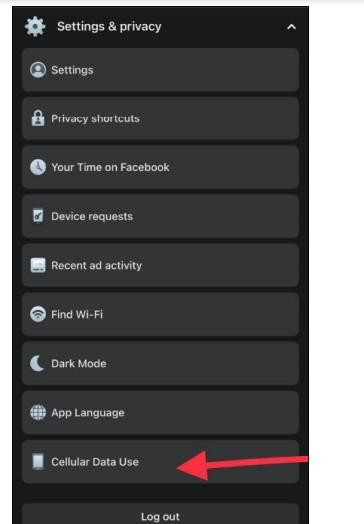 ###
###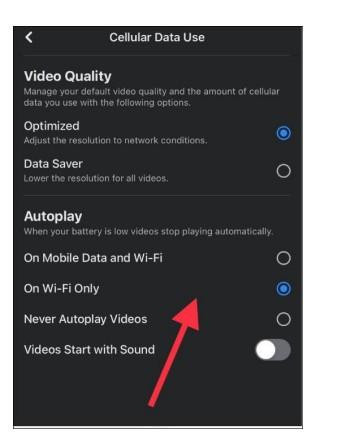
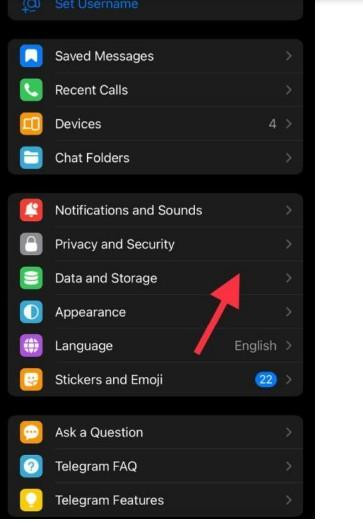 ##
##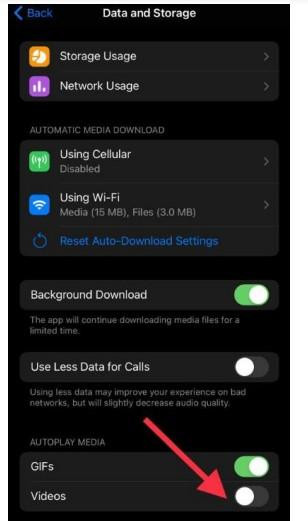 ###
###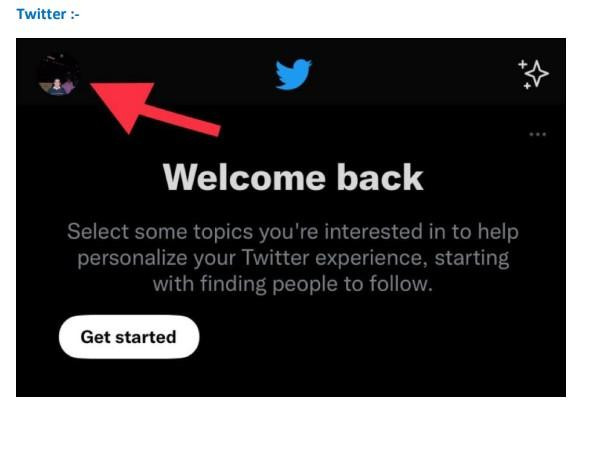 ##
##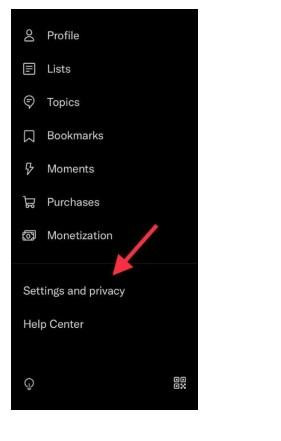
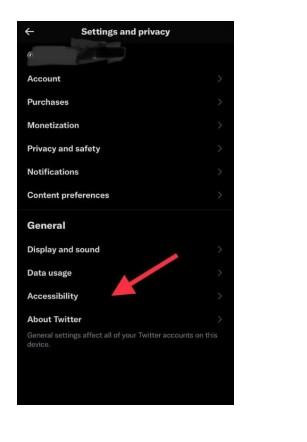
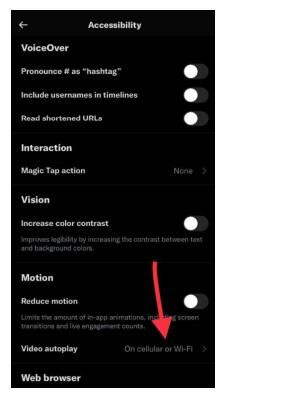
إرسال تعليق